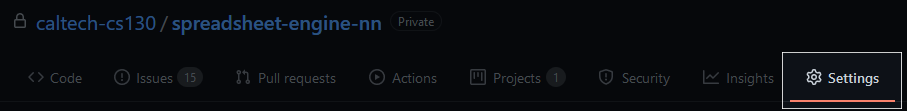
Still want to use Github Actions to run CI and sad that there’s no more Github Actions minutes? Read on!
Self-hosted runners provide the same service that Github Actions runners provide, but do not have monthly minute limits and provide you with more control over the software/hardware that your code runs on. Self-hosted runners support up to 1000 API calls an hour, jobs timeout after 72 hours, and jobs can queue for at most 24 hours. Runners can be configured on Linux, macOS, and Windows, as well as on x86, ARM, and ARM64 platforms.
Here are the resources you’ll need to add a runner to your repository:
runs-on machine is
ubuntu-latest, you would want a x86-64 machine running
Linux.Go to the homepage of your repository.
Open Settings from underneath the repository name. If you don’t see the Settings option, you do not have admin access to the repo and will need to request it.
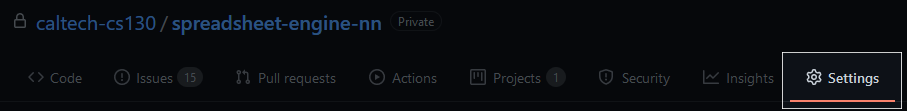
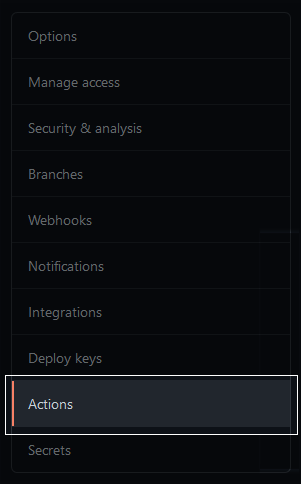
At the bottom of the page under Self-hosted runners, click Add runner.
Choose the appropriate OS and Architecture from the dropdown menus. For most cases, choose Linux and x64.
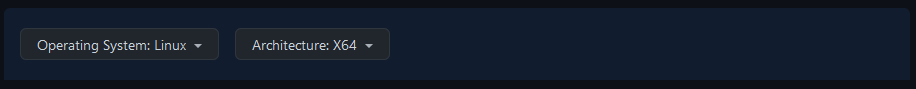
Follow the instructions provided by pasting them into a shell
prompt to download and configure a runner. Missing dependencies on
Linux/macOS can be installed with
sudo bin/installdependencies.sh. If your workflows execute
jobs that require other tools such as Docker, those will have to be
installed manually through the package manager of the system. If you’re
just using the standard checkout@v2 action and manual
run commands, no dependencies other than those installed by
the script are necessary. A list of dependencies required by platform
can be found on the repository page: https://github.com/actions/runner.
The runner can then be started either with ./run.sh,
or optionally installed as a macOS launchd or Linux
systemd service by executing
sudo ./svc.sh install. If not installed as a service, the
run.sh command should be run within a detachable process
such as screen or tmux to ensure a broken
ssh connection does not terminate the runner. If installed
as a service, the runner will automatically start on boot, so a
detachable process is not required.
If everything executed correctly, you should now see the runner listed under Self-hosted runners on the Actions page.
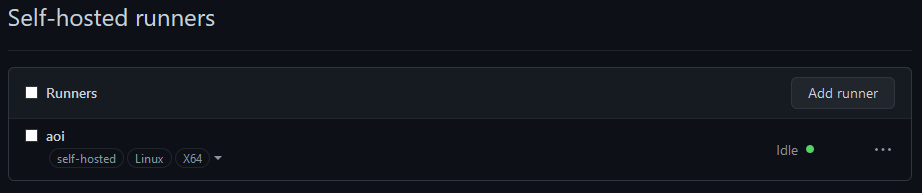
To change Github Actions workflows to use the self-hosted runners,
change the runs-on line in your workflow definition file to
be runs-on: self-hosted. Subsequent Actions runs will be
executed on the self-hosted worker instead of the Github-hosted workers.
Note that self-hosted runners do not fully reinitialise the
environment on every run. If you find that this behaviour is
incompatible with your tests, consider a Docker or Kubernetes based
runner such as https://github.com/tcardonne/docker-github-runner.