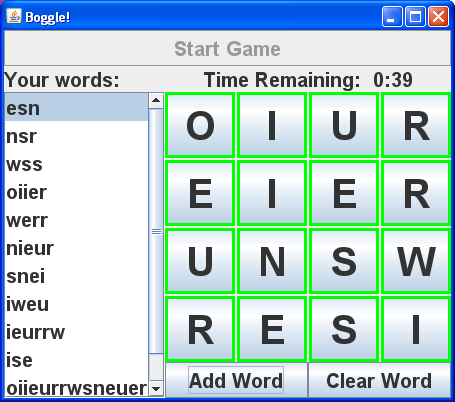
This week you should be able to get the vast majority of the Boggle client UI finished up. There will be a few more tweaks necessary when we add the client-server interaction, but after this week almost everything should be done from a UI perspective.
Here is a picture of what your user interface might look like by the end of this week:
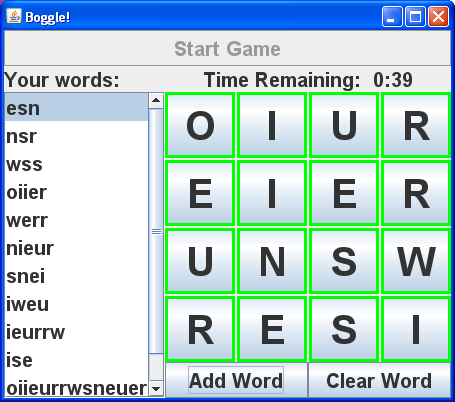
The major components are as follows:
A "Start Game" button. This is at the top of the screen in the above UI layout. This button is used to start a new round of Boggle.
This button should initially be enabled.
Below the Boggle board display, there are two buttons, "Add Word" and "Clear Word." Once the user has spelled out a word on the board, they can hit the "Add Word" button to append it to their word-list. If the user doesn't like the word they spelled, they can hit the "Clear Word" button and clear out the current letter-selection.
Both of these buttons should initially be disabled.
Of course, all of this will be wrapped in an application class. You might call that JBoggleApp, or BoggleClient, or something like that. This class will contain the main() method for your application, and the main() method will of course start up your application's user interface.
This week you will have an opportunity to explore the Model-View-Controller (MVC) design pattern. The scrollable word-list should use a JList, and JLists are views into a model that implements the ListModel interface.
Unfortunately, your WordList class is almost certainly unsuitable for using directly as a JList model, since your word-list is a set of words, not a list of words, and thus the position of a specific word in the set is not well defined.
So, you have two choices for creating your word-list:
You can follow either of these choices for your implementation. (I took the easy way out in my implementation...)
This week's lab is a little involved, so to save you some time, you will get to use a simple "Boggle timer" class (here is the file: JBoggleTimer.java). The Boggle timer derives from JLabel and includes an internal javax.swing.Timer object for performing its periodic updates.
There is one little problem with the Boggle timer, though: It is supposed to fire an ActionEvent when the Boggle timer hits 0, but it doesn't currently do this. The code for adding and removing ActionListener implementations is present, and there is even support for setting the Boggle timer's action-command. But, you need to provide the missing piece.
Implement the fireActionPerformed() method to actually fire the ActionEvent. This is easier than you might expect, since all Swing components use the same event-passing infrastructure, and you can use this same infrastructure to fire the action-event. Specifically, all Swing components have a protected listenerList member, which stores all event-listeners that have been registered on a particular Swing component.
Go to the Java API Documentation for the javax.swing.event.EventListenerList class, and follow the pattern outlined for the fireFooXXX() method. (Of course, in this case, "Foo" is "Action", and "XXX" is "Performed", but that's simple enough.) There is one caveat though: The example code shows the FooEvent as being a class field; this is wrong. Instead, make it a local variable in the fireActionPerformed() method. (Otherwise, bad stuff will happen. You can probably figure out what, if you eyeball the example code...)
Make sure to set the ActionEvent's ID to ActionEvent.ACTION_PERFORMED, and make sure to set the action-command as well. This way you can leverage these capabilities in your controller.
"Start Game" Button
"Add Word" Button
"Clear Word" Button
The Boggle Timer
Remember that the timer will also fire an ActionEvent when time is expired. Here is the processing for the timer:
That should be it for the controller. Once you have this coded up, you should be able to play rounds of Boggle. Make sure that your client application operates correctly, then add all of your new files to your Subversion repository. You can figure out which files are new by typing this command in your working copy:
svn status
This command will recursively scan your directories, and report all files that are either modified or unrecognized. If a file is unrecognized (a "?" next to the filename) then you can svn add it to your repository.
Once this is all done, make sure you have committed your work, and leave your efforts in your ~/cs11/advjava/lab5 directory.